สร้าง Pattern ไว้ทำ Background เองดีกว่า
2 posters
หน้า 1 จาก 1
 สร้าง Pattern ไว้ทำ Background เองดีกว่า
สร้าง Pattern ไว้ทำ Background เองดีกว่า
เคยมั๊ยเวลาแต่งรูปแล้ว ไม่รู้ว่าจะหา ภาพพื้นหลังสวยๆจากที่ไหน วันนี้เรามาทำพื้นหลังง่ายๆ แต่หลากหลาย ด้วย เครื่องมือ Patternกันดีกว่า
การใช้ Pattern เหมาะกับการทำภาพที่ต้องทำซ้ำๆ หรือภาพที่เป็นพื้นหลัง เรามาลองใช้ pattern ทำภาพพื้นหลังหลายๆแบบดู
1. สร้างไฟล์ใหม่ File > New ขนาดประมาณ 4x4 pixel
[You must be registered and logged in to see this image.]
กด Ctrl + หรือ ซูม เพื่อขยาย
[You must be registered and logged in to see this image.]
2. เลือกพื้นที่ขนาด 1 Pixel
[You must be registered and logged in to see this image.]
3.เทสีขาวลงไปในช่องที่เราเลือกไว้
[You must be registered and logged in to see this image.]
**อย่าลืมกลับไปเลือกเครื่องมือ ในข้อ 2 แล้วกดลงไปในพื้นที่สีเทาให้เส้นไข่ปลาหายไป
4.เลือก Edit>Define Pattern
[You must be registered and logged in to see this image.]
5.ตั้งชื่อ Pattern แล้วกด OK.
การใช้งาน Pattern
1. เปิดรูปที่ต้องการ แต่งขึ้นมาเลยก็ได้ แต่ใน ตัวอย่างนี้ผมสร้าง งานขึ้นมาใหม่เพื่อความชัดเจน โดย กำหนนดขนาด 400x400 Pixel และเทสีดำลงไป
[You must be registered and logged in to see this image.]
2.กด Ctrl+J หรือ Copy layer ตามรูปภาพ
[You must be registered and logged in to see this image.]
3.ไปที่เครื่องมือ ตามรูปภาพ
[You must be registered and logged in to see this image.]
4.เลือก Pattern ที่เราได้สร้างไว้
[You must be registered and logged in to see this image.]
5.พร้อมแล้วก็เทลงไปได้เลยครับ จะได้แบบนี้
[You must be registered and logged in to see this image.]
6.ปรับความทึบแสงตามต้องการ
[You must be registered and logged in to see this link.]
7.กดเพิ่ม Layer Mask
[You must be registered and logged in to see this image.]
8.เลือกเครื่องมือ Gradient Tool
[You must be registered and logged in to see this image.]
9.ปรับตามใจชอบ ลองเลือกตามรูปดูก่อนก็ได้
[You must be registered and logged in to see this image.]
เลือกรูปแบบตามภาพ... เสร็จแล้ว ไปลากในพื้นที่งานเล่นๆ ดู... ไล่สีตามความต้องการเรื่อยๆ จนเป็นที่พอใจครับ
[You must be registered and logged in to see this image.]
** TIP ลองเปลี่ยนพื่นหลังเป็นรูปดูก็จะเห็นความแตกต่าง
การใช้ Pattern เหมาะกับการทำภาพที่ต้องทำซ้ำๆ หรือภาพที่เป็นพื้นหลัง เรามาลองใช้ pattern ทำภาพพื้นหลังหลายๆแบบดู
1. สร้างไฟล์ใหม่ File > New ขนาดประมาณ 4x4 pixel
[You must be registered and logged in to see this image.]
กด Ctrl + หรือ ซูม เพื่อขยาย
[You must be registered and logged in to see this image.]
2. เลือกพื้นที่ขนาด 1 Pixel
[You must be registered and logged in to see this image.]
3.เทสีขาวลงไปในช่องที่เราเลือกไว้
[You must be registered and logged in to see this image.]
**อย่าลืมกลับไปเลือกเครื่องมือ ในข้อ 2 แล้วกดลงไปในพื้นที่สีเทาให้เส้นไข่ปลาหายไป
4.เลือก Edit>Define Pattern
[You must be registered and logged in to see this image.]
5.ตั้งชื่อ Pattern แล้วกด OK.
การใช้งาน Pattern
1. เปิดรูปที่ต้องการ แต่งขึ้นมาเลยก็ได้ แต่ใน ตัวอย่างนี้ผมสร้าง งานขึ้นมาใหม่เพื่อความชัดเจน โดย กำหนนดขนาด 400x400 Pixel และเทสีดำลงไป
[You must be registered and logged in to see this image.]
2.กด Ctrl+J หรือ Copy layer ตามรูปภาพ
[You must be registered and logged in to see this image.]
3.ไปที่เครื่องมือ ตามรูปภาพ
[You must be registered and logged in to see this image.]
4.เลือก Pattern ที่เราได้สร้างไว้
[You must be registered and logged in to see this image.]
5.พร้อมแล้วก็เทลงไปได้เลยครับ จะได้แบบนี้
[You must be registered and logged in to see this image.]
6.ปรับความทึบแสงตามต้องการ
[You must be registered and logged in to see this link.]
7.กดเพิ่ม Layer Mask
[You must be registered and logged in to see this image.]
8.เลือกเครื่องมือ Gradient Tool
[You must be registered and logged in to see this image.]
9.ปรับตามใจชอบ ลองเลือกตามรูปดูก่อนก็ได้
[You must be registered and logged in to see this image.]
เลือกรูปแบบตามภาพ... เสร็จแล้ว ไปลากในพื้นที่งานเล่นๆ ดู... ไล่สีตามความต้องการเรื่อยๆ จนเป็นที่พอใจครับ
[You must be registered and logged in to see this image.]
** TIP ลองเปลี่ยนพื่นหลังเป็นรูปดูก็จะเห็นความแตกต่าง

okunonza- อัลโกบาเลโน่

 โพสต์แล้ว : 172
โพสต์แล้ว : 172 Points : 23802
Points : 23802 เปลวเพลิง : 74
เปลวเพลิง : 74 วันเกิด : 23/07/1992
วันเกิด : 23/07/1992 เข้าร่วม : 29/06/2010
เข้าร่วม : 29/06/2010 Age : 32
Age : 32 ที่อยู่ : -ไม่มีใครทราบ-
ที่อยู่ : -ไม่มีใครทราบ- อาชีพ : ฮันเตอร์ 1 ใน 5 ของโลก
อาชีพ : ฮันเตอร์ 1 ใน 5 ของโลก ชื่อเล่น : -SirenNoz-
ชื่อเล่น : -SirenNoz- เหรีัยญ :
เหรีัยญ :

 Re: สร้าง Pattern ไว้ทำ Background เองดีกว่า
Re: สร้าง Pattern ไว้ทำ Background เองดีกว่า
โห ยากอยู่นิดๆ

elike2010- จบการศึกษามาเฟีย

 โพสต์แล้ว : 706
โพสต์แล้ว : 706 Points : 710
Points : 710 เปลวเพลิง : 4
เปลวเพลิง : 4 วันเกิด : 13/10/1992
วันเกิด : 13/10/1992 เข้าร่วม : 31/07/2010
เข้าร่วม : 31/07/2010 Age : 32
Age : 32 ที่อยู่ : พเนจร
ที่อยู่ : พเนจร อาชีพ : นักฆ่าอันดับ 2
อาชีพ : นักฆ่าอันดับ 2  ชื่อเล่น : AnGle OF Death
ชื่อเล่น : AnGle OF Death
หน้า 1 จาก 1
Permissions in this forum:
คุณไม่สามารถพิมพ์ตอบ