สร้างข้อความในแบบของการ์ตูนด้วย Photoshop
4 posters
หน้า 1 จาก 1
 สร้างข้อความในแบบของการ์ตูนด้วย Photoshop
สร้างข้อความในแบบของการ์ตูนด้วย Photoshop
1. สร้าง file ใหม่ขึ้นมาให้มี backupground เป็นสีดำ จากนั้นให้กด T ที่แป้นพิมพ์ เพื่อเปลี่ยน mode เป็น Text tool แล้วจึงทำการพิมพ์ข้อความที่ต้องการลงไป
2. double click ที่ text layer แล้วทำการตั้งค่า Gradient Overlay
[You must be registered and logged in to see this image.]
Gradient Overlay ตั้งค่าตามด้านล่างเลยค่ะ
[You must be registered and logged in to see this image.]
Inner Glow ก็ตั้งค่าตามรูปเช่นกัน
[You must be registered and logged in to see this image.]
Outer Glow ก็เช่นกันค่ะ ตามรูปด้านล่าง
[You must be registered and logged in to see this image.]
3. กด Ctrl+E เพื่อทำการรวม layer ที่เป็น background และ text ค่ะ
4. เลือก Filter ---> Artictic ---> Plastic Wrap
[You must be registered and logged in to see this image.]
ตั้งค่าต่างๆค่ะแล้วก็กดตกลง
[You must be registered and logged in to see this image.]
5. เลือก image ---> adjustments ---> color balance
[You must be registered and logged in to see this image.]
ตั้งค่า Color Balance
[You must be registered and logged in to see this image.]
สำเร็จแล้วค่ะ
[You must be registered and logged in to see this image.]
2. double click ที่ text layer แล้วทำการตั้งค่า Gradient Overlay
[You must be registered and logged in to see this image.]
Gradient Overlay ตั้งค่าตามด้านล่างเลยค่ะ
[You must be registered and logged in to see this image.]
Inner Glow ก็ตั้งค่าตามรูปเช่นกัน
[You must be registered and logged in to see this image.]
Outer Glow ก็เช่นกันค่ะ ตามรูปด้านล่าง
[You must be registered and logged in to see this image.]
3. กด Ctrl+E เพื่อทำการรวม layer ที่เป็น background และ text ค่ะ
4. เลือก Filter ---> Artictic ---> Plastic Wrap
[You must be registered and logged in to see this image.]
ตั้งค่าต่างๆค่ะแล้วก็กดตกลง
[You must be registered and logged in to see this image.]
5. เลือก image ---> adjustments ---> color balance
[You must be registered and logged in to see this image.]
ตั้งค่า Color Balance
[You must be registered and logged in to see this image.]
สำเร็จแล้วค่ะ
[You must be registered and logged in to see this image.]

okunonza- อัลโกบาเลโน่

 โพสต์แล้ว : 172
โพสต์แล้ว : 172 Points : 23802
Points : 23802 เปลวเพลิง : 74
เปลวเพลิง : 74 วันเกิด : 23/07/1992
วันเกิด : 23/07/1992 เข้าร่วม : 29/06/2010
เข้าร่วม : 29/06/2010 Age : 32
Age : 32 ที่อยู่ : -ไม่มีใครทราบ-
ที่อยู่ : -ไม่มีใครทราบ- อาชีพ : ฮันเตอร์ 1 ใน 5 ของโลก
อาชีพ : ฮันเตอร์ 1 ใน 5 ของโลก ชื่อเล่น : -SirenNoz-
ชื่อเล่น : -SirenNoz- เหรีัยญ :
เหรีัยญ :

 Re: สร้างข้อความในแบบของการ์ตูนด้วย Photoshop
Re: สร้างข้อความในแบบของการ์ตูนด้วย Photoshop
เจ๋งเลย
ต้องหัดทำบ้างซะและ
Thx ๆ
ต้องหัดทำบ้างซะและ
Thx ๆ
![Noiizna [KHR]](https://2img.net/u/3114/23/40/12/avatars/37-41.jpg)
Noiizna [KHR]- มือใหม่ Vongola

 โพสต์แล้ว : 139
โพสต์แล้ว : 139 Points : 10182
Points : 10182 เปลวเพลิง : 5
เปลวเพลิง : 5 วันเกิด : 18/03/1991
วันเกิด : 18/03/1991 เข้าร่วม : 15/06/2010
เข้าร่วม : 15/06/2010 Age : 33
Age : 33 ที่อยู่ : ประเทศเบลเงี่ยน = =''
ที่อยู่ : ประเทศเบลเงี่ยน = ='' อาชีพ : -
อาชีพ : - ชื่อเล่น : น้อซหน่า
ชื่อเล่น : น้อซหน่า
 Re: สร้างข้อความในแบบของการ์ตูนด้วย Photoshop
Re: สร้างข้อความในแบบของการ์ตูนด้วย Photoshop
ได้ความรู้เพิ่มอีกแล้ว
ขอบคุณค่ะ
ขอบคุณค่ะ

Sugar Ben- มือใหม่ Vongola

 โพสต์แล้ว : 144
โพสต์แล้ว : 144 Points : 200
Points : 200 เปลวเพลิง : 16
เปลวเพลิง : 16 วันเกิด : 31/03/1995
วันเกิด : 31/03/1995 เข้าร่วม : 16/06/2010
เข้าร่วม : 16/06/2010 Age : 29
Age : 29 ที่อยู่ : Itary
ที่อยู่ : Itary อาชีพ : รองหัวหน้าห้องสุดแสบ
อาชีพ : รองหัวหน้าห้องสุดแสบ ชื่อเล่น : น้ำตาล(ฉายา:ยัยตัวแสบ-_-v)
ชื่อเล่น : น้ำตาล(ฉายา:ยัยตัวแสบ-_-v)
 Re: สร้างข้อความในแบบของการ์ตูนด้วย Photoshop
Re: สร้างข้อความในแบบของการ์ตูนด้วย Photoshop
จะลองทำดูบ้างนะค่า

jane_kingkan- อัลโกบาเลโน่

 โพสต์แล้ว : 1200
โพสต์แล้ว : 1200 Points : 9994515
Points : 9994515 เปลวเพลิง : 63
เปลวเพลิง : 63 วันเกิด : 17/03/1996
วันเกิด : 17/03/1996 เข้าร่วม : 15/06/2010
เข้าร่วม : 15/06/2010 Age : 28
Age : 28 ที่อยู่ : นามิโมริ
ที่อยู่ : นามิโมริ อาชีพ : นักฆ่า
อาชีพ : นักฆ่า ชื่อเล่น : jane
ชื่อเล่น : jane เหรีัยญ :
เหรีัยญ :


 Similar topics
Similar topics» สร้างภาพธรรมดาให้ดูเนียนอชเหมือนอยู่ในฝันโดย Photoshop
» แต่งรูปคนธรรมดาให้ร้องไห้ได้โดย Photoshop
» สร้างข้อความเหมือนควันบุหรี่ โดย Photoshop
» สร้างโปรเตอร์แบบเก๋ๆด้วย Photoshop
» 。◕‿◕。 เทคนิค PhotoShop การสร้างพระจันทร์เต็มดวง
» แต่งรูปคนธรรมดาให้ร้องไห้ได้โดย Photoshop
» สร้างข้อความเหมือนควันบุหรี่ โดย Photoshop
» สร้างโปรเตอร์แบบเก๋ๆด้วย Photoshop
» 。◕‿◕。 เทคนิค PhotoShop การสร้างพระจันทร์เต็มดวง
หน้า 1 จาก 1
Permissions in this forum:
คุณไม่สามารถพิมพ์ตอบ